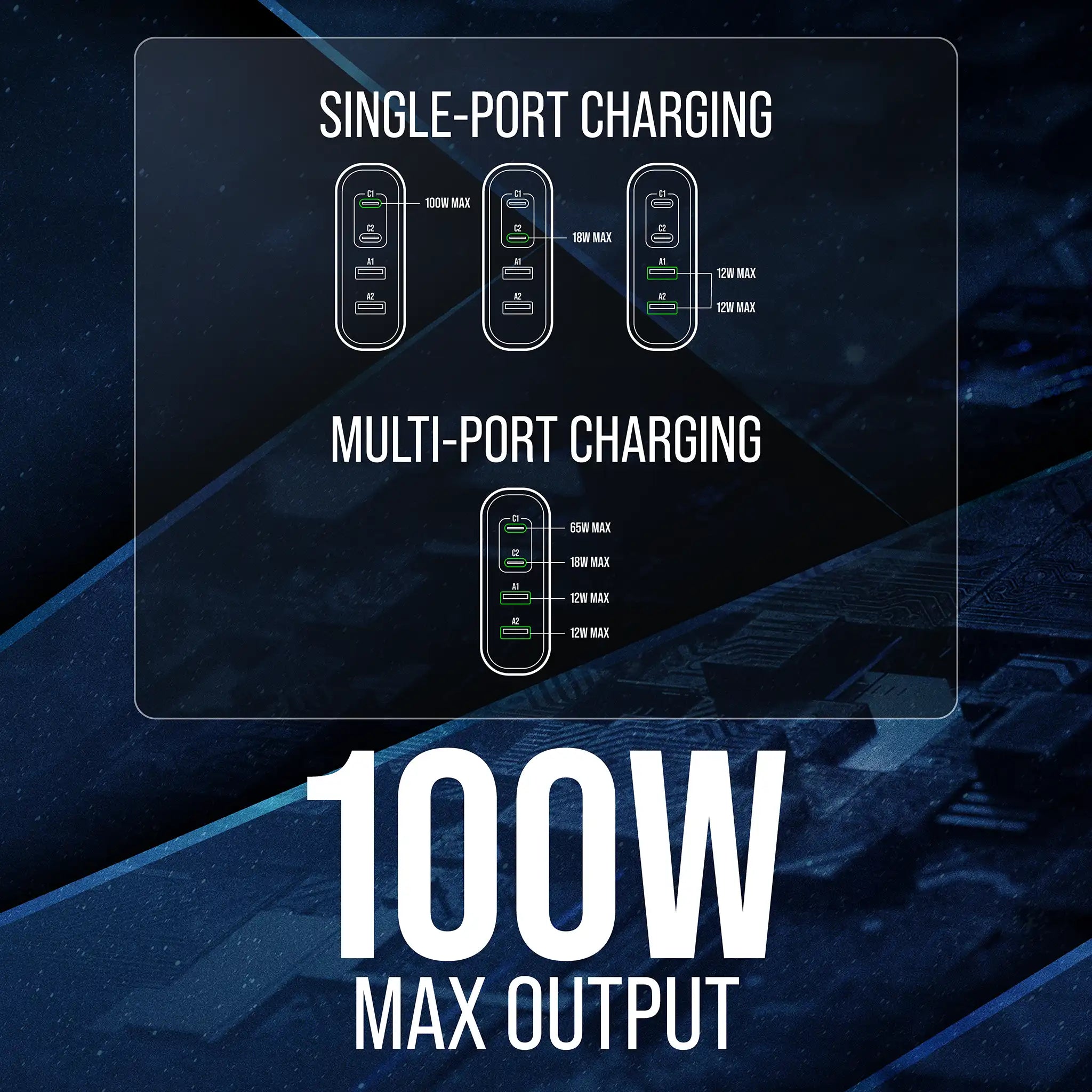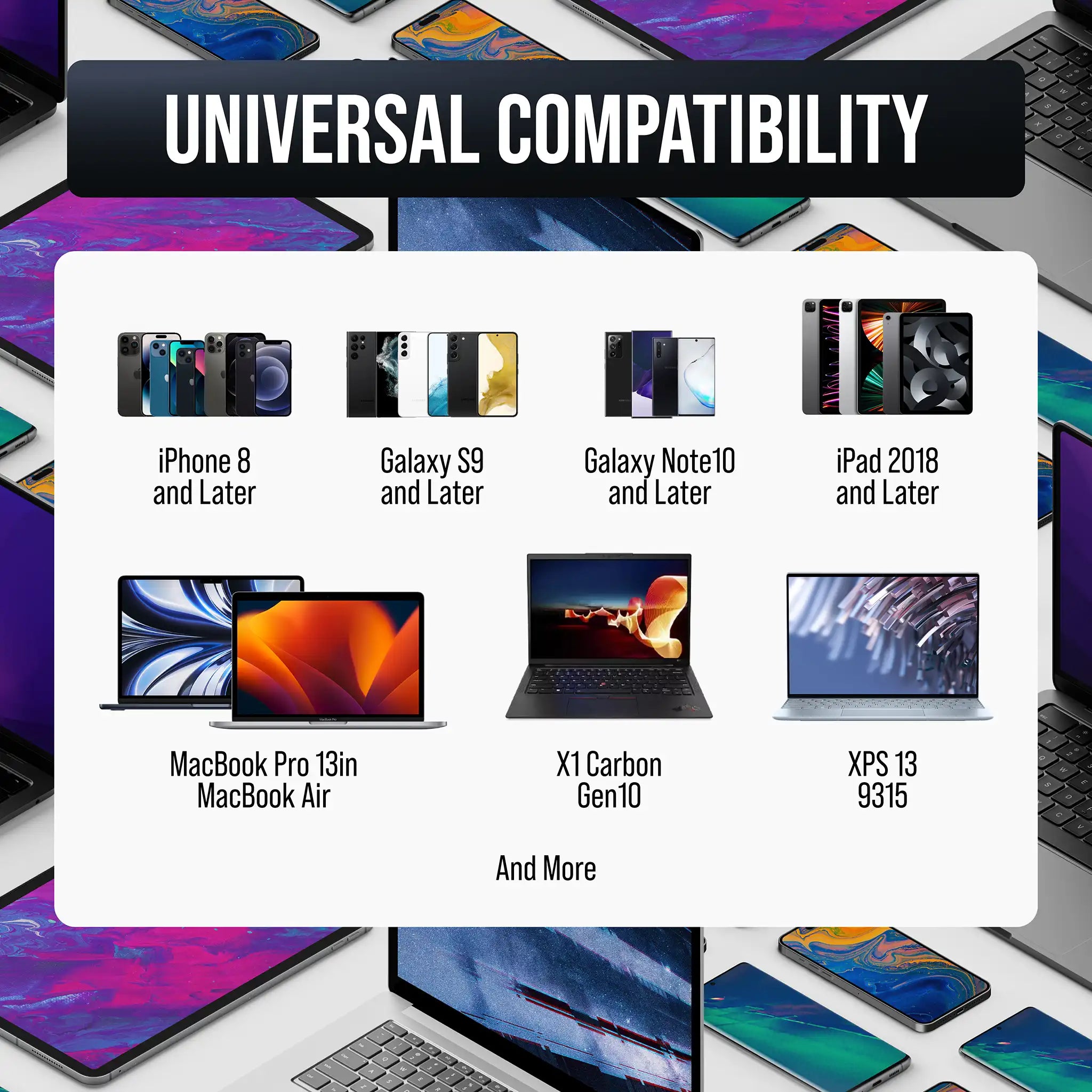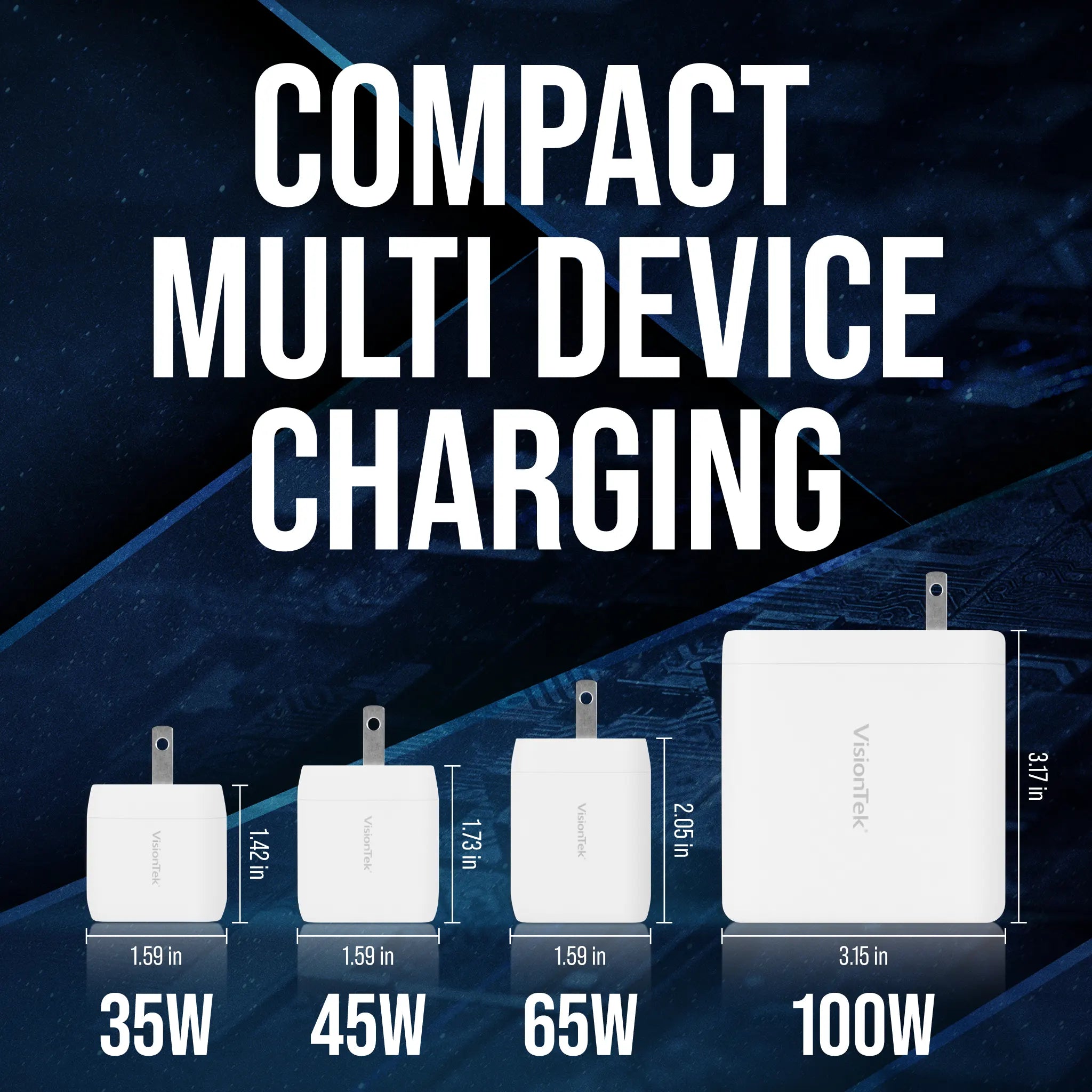Creating Collaborative Learning Spaces with Connectivity Solutions

Rethinking the Role of Connectivity in Modern Classrooms
As the classroom evolves beyond traditional lecture formats, colleges and universities are reimagining how students and instructors engage with one another and with their learning environments. Today’s educational spaces are increasingly centered around interaction, access to shared content, and technology that supports both group collaboration and individual participation. Whether in STEM labs, seminar rooms, or flexible hybrid spaces, seamless connectivity has become a cornerstone of the modern campus.
Creating these dynamic, collaborative learning environments isn’t just about outfitting a space with displays and laptops—it’s about making sure those devices communicate clearly and reliably. That’s where high-performance docking stations and adapters come in. With the ability to consolidate multiple connections, support various device types, and extend displays, these solutions are essential tools for higher education IT teams, instructors, and tech-savvy students alike.
VisionTek’s suite of connectivity solutions—spanning universal docking stations and compact video adapters—offers a practical and scalable way to support group work, media sharing, and flexible workspace setups across campus.
Designing Collaborative Environments in Campus Tech Labs and Classrooms
In college tech labs and interactive classrooms, effective connectivity infrastructure plays a central role in enabling project-based learning and real-time collaboration. Students working in coding bootcamps, design studios, or engineering labs often rely on multi-device setups that include laptops, tablets, monitors, and shared peripherals. Without the right connectivity framework—like access to external displays, high-speed networks, and input/output ports—teams face barriers that can stall progress and reduce participation.
A well-equipped learning lab supports rapid transitions between individuals or groups, quick access to cloud platforms, and compatibility across operating systems and devices. This level of flexibility is especially important in disciplines that require collaborative software environments or simultaneous access to digital tools, such as video editing platforms, CAD systems, or development environments. By reducing technical bottlenecks, connectivity solutions help instructors focus more on pedagogy and less on device management, making the classroom a more productive and inclusive space for all learners.
Enhancing Digital Collaboration in Dorms, Libraries, and Computer Labs
Beyond formal classrooms, much of a student’s collaboration takes place in shared environments like dormitories, study lounges, libraries, and open-access computer labs. These informal spaces support peer-to-peer learning and group projects, and increasingly require the same level of connectivity support as classrooms. Students bring a mix of personal devices—ranging from gaming laptops and tablets to smartphones—and expect to be able to plug in, share screens, transfer files, or join video calls without interruption.
Modern dorms and academic libraries now include group workstations, huddle rooms, and multi-display setups that rely on standardized ports and high-speed data throughput. These environments also benefit from universal connectivity standards like USB-C and DisplayPort, which help bridge differences in personal devices. When these spaces are designed with collaborative workflows in mind, students gain a more consistent and frictionless experience no matter where they choose to study or work. Strong connectivity not only enhances access to academic resources but also encourages meaningful peer interaction and supports a wider range of learning preferences.
Supporting Collaboration with VisionTek's VT4510 Docking Station
VT4510 Dual Monitor Docking Station
The VisionTek VT4510 Dual Display 4K Docking Station is a popular choice for faculty and students working in technology-enabled classrooms or co-working areas. This universal dock is compatible with both USB-A and USB-C host systems, making it ideal for a bring-your-own-device (BYOD) campus environment. It supports dual 4K displays via HDMI and DisplayPort, turning a standard laptop setup into a full collaborative workstation.
With five USB ports (including USB-C), Ethernet, audio out, and 100W Power Delivery, the VT4510 enables instructors to connect all essential peripherals—keyboards, document cameras, shared drives, and external displays—while keeping their laptops fully charged. The single-cable setup also reduces clutter and allows for fast transitions between users or devices during group projects or presentations.
Flexible Display Sharing with the VisionTek USB-C to HDMI Adapter
USB-C to HDMI Adapter
In classrooms where space is limited or mobility is key, the VisionTek USB-C to HDMI Adapter offers a portable solution for connecting laptops, tablets, and mobile devices to external monitors or projectors. This plug-and-play adapter supports resolutions up to 4K UHD at 60Hz and works seamlessly with USB-C-enabled devices, including many Chromebooks and MacBooks frequently used by students.
This is especially useful in small-group settings or breakout rooms where students need to present content from their own devices. By eliminating compatibility hurdles and the need for multiple cables or drivers, this adapter helps maintain momentum during group work and presentations.
Power and Performance On-the-Go: VisionTek 100W GaN II USB-C Charger
100W GaN II Chargers
Technology-enabled learning doesn’t just happen in dedicated classrooms—it extends to libraries, labs, cafés, and dorms. For students and faculty who work across multiple locations throughout the day, staying powered up is just as important as staying connected. The VisionTek 100W GaN II USB-C Charger provides fast, reliable charging for laptops, tablets, and phones from a single compact device.
With dual USB-C ports and dual USB-A ports, this charger supports multiple devices simultaneously, making it a convenient and powerful companion for anyone charging devices or using portable monitors in various learning environments. It’s ideal for students who alternate between study spaces and need a universal charging solution for everything they carry.
Bringing It All Together
The future of education hinges on flexible infrastructure and intuitive technology that fosters student engagement, simplifies instructor setup, and scales across a wide range of devices. VisionTek’s connectivity lineup makes it easier for universities to create collaborative learning environments—whether that means outfitting smart classrooms, upgrading faculty workspaces, or providing essential tools to tech-forward students.
By combining high-powered docking stations like the VT4510 with portable adapters and reliable charging solutions, VisionTek provides the backbone for a more connected, collaborative academic experience.