Efficiency and productivity are essential in any workspace, and introducing multi-display setups are one of the first clear-cut steps to expanding your workstation capabilities. Whether you're a professional in a home office, a content creator, or a tech enthusiast, the expansive benefits of having multiple screens are clear. Central to these setups are advanced docking stations, which not only streamline the connection between your devices but also enhance your overall user experience.
VisionTek's range of advanced docking stations aligns well with the needs of today's multi-tasking individuals. Offering both functionality and sleek design, these products cater to a variety of professional and personal setups. This blog will explore the ins-and-outs of incorporating multiple displays into your workflow, and how VisionTek docks can help in organizing and enhancing your digital environment, complete with practical advice and best practices for multi-display setups.
The Power of Multi-Display Setups
Multi-display setups are more than just a technological trend; they're a paradigm shift in how we interact with digital workspaces. The core idea is simple: by utilizing multiple monitors, users can significantly expand their visual workspace, allowing for more applications and documents to be open and visible at the same time. This becomes particularly beneficial for tasks that require frequent cross-referencing of information or for managing complex workflows that span multiple applications.
The technology that drives these multi-display setups is both sophisticated and accessible. Modern graphics cards are designed to support multiple monitors, offering a range of ports such as HDMI, DisplayPort, and USB-C. This multiplicity of ports ensures compatibility with a wide array of monitor types and facilitates the setup process. Additionally, software advancements have made it easier than ever to manage multiple displays. Operating systems like Windows and macOS now come with built-in features for multi-monitor setups, allowing users to easily arrange and control the layout of their screens.
Creating an effective multi-display workspace goes beyond just connecting additional screens. Positioning and ergonomics play a crucial role in maximizing the benefits of this setup. Monitors should be arranged in a manner that reduces the need for excessive head turning or eye movement, ideally forming a gentle arc in front of the user. This reduces strain and facilitates easier viewing of each screen. The top of each monitor should be at or slightly below eye level, ensuring a comfortable viewing angle.
In terms of software and workflow optimization, it’s important to strategically allocate tasks across the screens. For example, one monitor could be dedicated to communication tools like email and chat applications, while another could focus on productivity applications such as spreadsheets or design software. This separation can help reduce distractions and improve focus. Furthermore, taking advantage of specific features like snapping windows in Windows or using Spaces in macOS can greatly enhance workflow efficiency, allowing users to easily manage and organize their applications across multiple screens.
The Role of Docking Stations
The cornerstone of an efficient multi-display setup is a robust docking station. It serves as a hub that connects your laptop or PC to multiple monitors, providing a seamless and clutter-free connection. But that's not all - modern docking stations, like those offered by VisionTek, also offer additional USB ports, Ethernet connectivity, and sometimes even charging capabilities.
Implementing Your Multi-Display Setup
- Creating a multi-display setup with a docking station is straightforward, but here are some best practices to ensure you get the most out of it:
- Positioning Your Monitors: Place your monitors at a comfortable viewing angle. Ideally, they should form a gentle arc around your primary viewing position.
- Resolution and Scaling: Ensure your monitors have matching resolutions or scale them accordingly for a seamless experience.
- Organize Your Workspace: Utilize your extended desktop by dedicating each monitor to specific tasks or applications. - Cable Management: Keep your workspace tidy by organizing cables neatly. VisionTek docking stations help reduce cable clutter by centralizing connections.
VisionTek Products: Enhancing Your Multi-Display Experience
VisionTek's docking stations are designed with the end-user in mind. They're not only functional but also stylish, fitting seamlessly into any home office setup. Furthermore, their plug-and-play functionality means you don't need to be a tech expert to set them up.
The benefits of choosing VisionTek for your multi-display setup are numerous:
- Enhanced Productivity: Easily manage multiple applications across several screens.
- Quality and Reliability: VisionTek products are known for durability and performance.
- Customer Support: VisionTek provides excellent customer service, ensuring you have support whenever you need it.
The integration of advanced docking stations is a game-changer in multi-display setups, and VisionTek offers some of the most innovative products in this category. The VT1100, VT4000, and VT4510 are prime examples of how VisionTek is leading the way in enhancing the multi-display experience for various users.
VT1100: VisionTek Dual Display Compact Docking Station
This docking station is an ideal choice for those who require a compact yet powerful solution. Designed to support dual displays, the VT1100 provides essential connectivity options including HDMI and DisplayPort, allowing for a seamless integration of multiple monitors. Its USB 3.0 ports also offer high-speed data transfer, making it perfect for professionals who need to connect multiple devices while maintaining a clutter-free workspace.
VT1100 Docking Station
This cable is a must for anyone who values fast and reliable device charging and data transfer. Whether syncing data to your laptop, charging your smartphone, or connecting peripherals, the VisionTek USB-C cable keeps your devices ready and operational.
Shop VT1100
VT4000: VisionTek High-Performance Dual 4K Docking Station
Stepping up in terms of performance, the VT4000 is a robust docking station designed for users who demand more. It supports dual 4K displays with HDMI and DisplayPort outputs, providing stunning visual clarity and detail. This makes it a great choice for graphic designers, video editors, and anyone who works with high-resolution content. Additionally, its multiple USB ports and Ethernet connectivity make it a comprehensive solution for a well-rounded workstation.
VT4000 Docking Station
This cable is a must for anyone who values fast and reliable device charging and data transfer. Whether syncing data to your laptop, charging your smartphone, or connecting peripherals, the VisionTek USB-C cable keeps your devices ready and operational.
Shop VT4000
VT4510: VisionTek Triple Display Universal Docking Station
At the pinnacle of VisionTek’s most approachable offerings, the VT4510 caters to users looking for the ultimate in versatility and performance. This advanced docking station supports triple displays, including two HDMI ports and one DisplayPort. It's an ideal solution for users who require an expansive visual workspace, such as financial analysts or programmers. Besides its display capabilities, the VT4510 also boasts a range of connectivity options, including USB-C, ensuring fast data transfer and universal compatibility with a variety of devices.
VT4510 Docking Station
The VT4510 ensures a seamless and expansive display setup. Plus, its additional USB-C port guarantees fast data transfer and wide-ranging device compatibility. Don't limit yourself to a single screen—embrace the power of multiple displays and enhance your productivity today with the VT4510.
Next Level Displays - 4 Monitors at 4K
Quad display setups, involving four monitors, are increasingly popular among both professionals and personal users who seek an expansive digital workspace. VisionTek's VT8000 docking station is a prime example of technology that makes such setups not only possible but highly efficient.
Professional Use Cases
In professional settings, the VT8000's quad display capability is a game-changer. For financial analysts and stock traders, it allows for real-time monitoring of multiple markets and data streams simultaneously. Graphic designers and video editors benefit from the extended workspace, where they can have their editing software, source material, toolsets, and previews open on different screens, enhancing their workflow and productivity.
Personal Use Cases
For personal use, a quad display setup opens up a world of possibilities. Gamers can enjoy an immersive experience with extended views or have additional screens for communication and streaming. Those who enjoy multi-tasking in their leisure time can watch movies, browse the internet, and chat with friends, all on separate screens without having to switch between tabs.
Complementary Graphics Cards
To fully harness the power of a quad display setup, a robust graphics card is essential. VisionTek offers a range of graphics cards that are well-suited for multi-monitor systems. For instance, VisionTek's Radeon™ series graphics cards provide multiple display outputs and are known for their high performance and reliability. These cards can efficiently handle the demands of rendering high-resolution content across multiple screens, making them an ideal choice for both professional and personal multi-display setups.
The VT8000 Docking Station
The VisionTek VT8000 Quad Display Docking Station is specifically designed to cater to these diverse needs. It supports up to four 4K displays with USB 3.0 and USB-C connections, ensuring high-quality visuals across all screens. Additionally, its 100W power delivery feature ensures that your laptop stays charged while you work or play.
VT8000 Docking Station
Embrace the unparalleled efficiency and immersive experience of a quad display setup with the VisionTek VT8000. This state-of-the-art docking station is more than just an accessory; it's a gateway to a world where multitasking is effortless and productivity is unbounded. With its ability to support four 4K monitors and provide substantial power delivery, the VT8000 is not just an investment in your workspace; it's an investment in your capability to perform at your best. Don't let the constraints of a single screen hold you back.
Shop VT8000
A multi-display setup, facilitated by a high-quality docking station, can significantly boost your productivity, and enhance your digital experience. VisionTek's range of docking stations offers something for everyone, whetheaqr you're a professional, a gamer, or a casual user.
For more insights and tips on optimizing your digital workspace, don't forget to check out other informative articles at https://visiontek.com/blogs/blog
Embrace the efficiency and productivity of a multi-display setup with VisionTek – where innovation meets practicality.

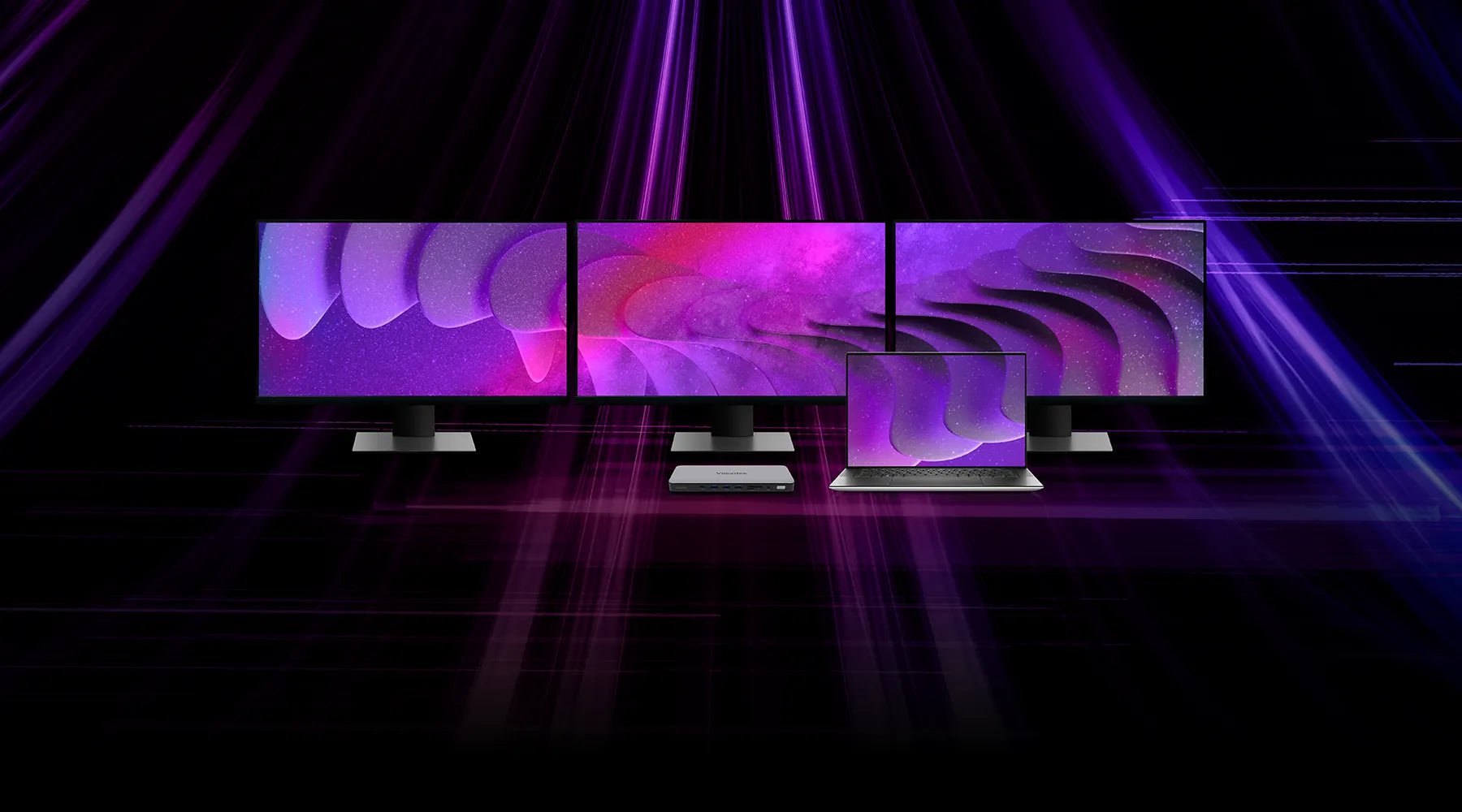



Share:
The Next Wave of Connectivity: Beyond USB-C and Thunderbolt
Thunderbolt 5: The Next Generation of Connectivity