





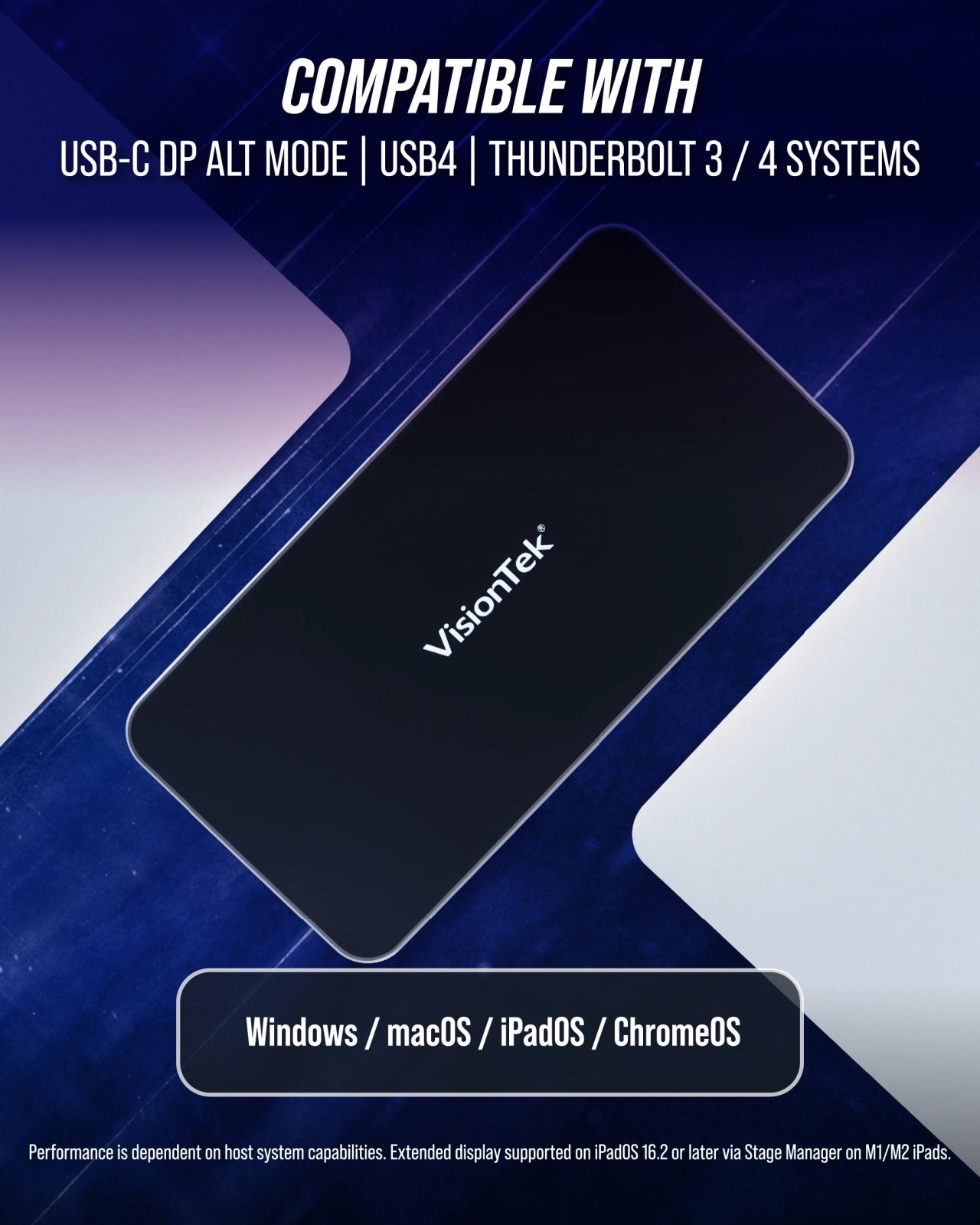





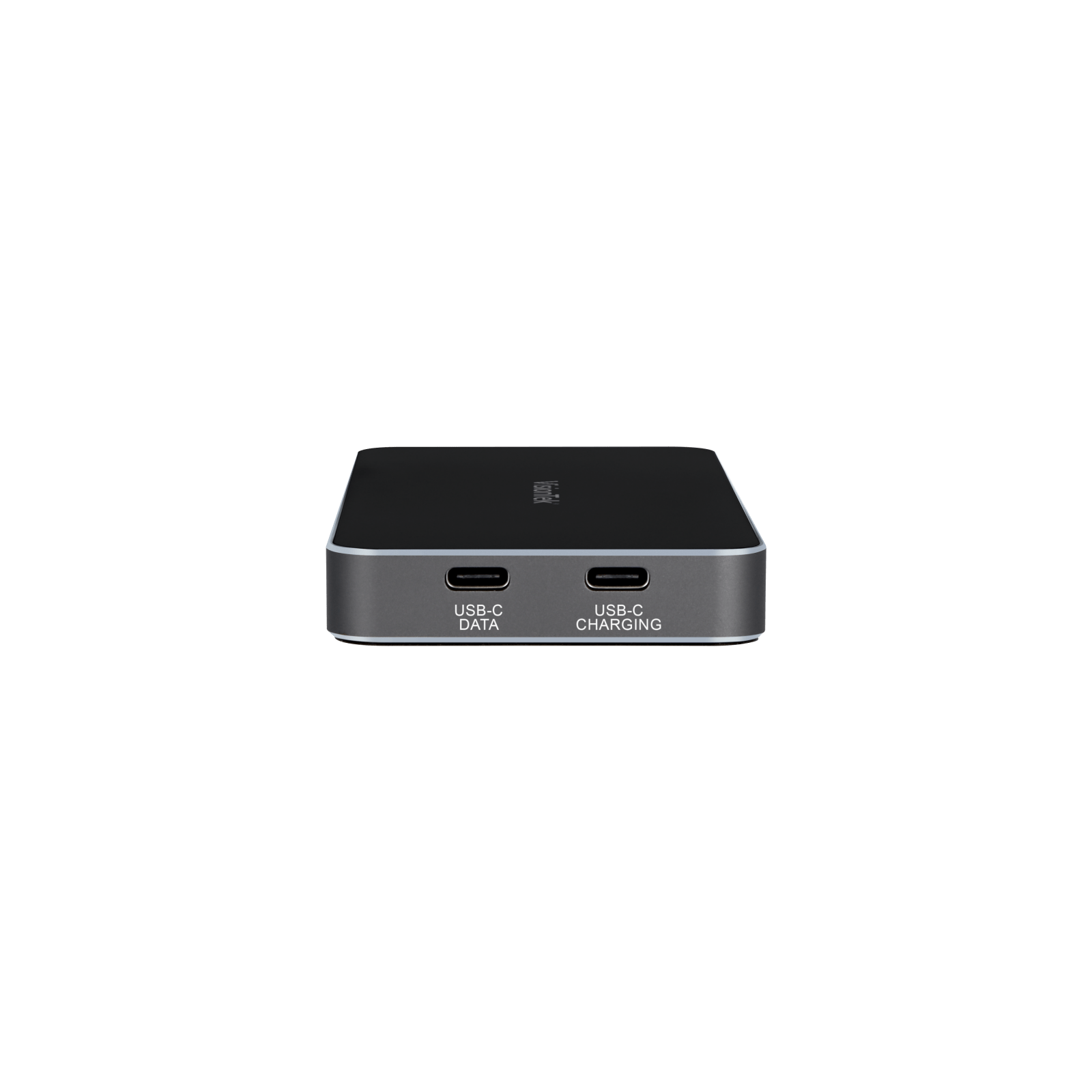
VisionTek VT400 USB-C Portable Docking Station | Dual Display | DP Alt Mode | 100W Power Delivery | USB-A, USB-C, Ethernet | Windows, Mac, ChromeOS Compatible
The VisionTek VT400 USB-C Portable Docking Station delivers dual 4K display support and full workstation expansion through one USB-C cable. Featuring DisplayPort 1.2 and HDMI 2.0, USB-A/C 5Gbps ports, Gigabit Ethernet, and 100W Power Delivery passthrough (charger not included), it simplifies multi-display setups for Windows, macOS, ChromeOS, iPadOS, and Thunderbolt 3/4/5 devices. Compact and lightweight, it’s ideal for business travel, hybrid work, and desktop setups.
- Supports up to 2 Displays (HDMI, DP) via DP Alt Mode
- USB-C connection to host system
- 1x DP, 1x HDMI, 2x USB-A Ports, 1x Ethernet, 1x USB-C Data Port
- 100W Power Delivery Supported, Power Supply not included
Complete Your Tech Set Up
Free Shipping Over $50
Call Our U.S.-Based Support Team
30-day risk-free returns
Quick Plug-and-Play Set Up

VisionTek VT400 USB-C Portable Docking Station | Dual Display | DP Alt Mode | 100W Power Delivery | USB-A, USB-C, Ethernet | Windows, Mac, ChromeOS Compatible
Premium Performance Without the Premium Price.
Description
The VisionTek VT400 USB-C Portable Docking Station delivers dual 4K display support and full workstation expansion through one USB-C cable. Featuring DisplayPort 1.2 and HDMI 2.0, USB-A/C 5Gbps ports, Gigabit Ethernet, and 100W Power Delivery passthrough (charger not included), it simplifies multi-display setups for Windows, macOS, ChromeOS, iPadOS, and Thunderbolt 3/4/5 devices. Compact and lightweight, it’s ideal for business travel, hybrid work, and desktop setups.
- Supports up to 2 Displays (HDMI, DP) via DP Alt Mode
- USB-C connection to host system
- 1x DP, 1x HDMI, 2x USB-A Ports, 1x Ethernet, 1x USB-C Data Port
- 100W Power Delivery Supported, Power Supply not included
Key Features
System Requirements
Technical Specifications
What's In The Box
Warranty

Docking Stations & Hubs
Docking Station Solutions — Choose the Right Fit:

DisplayLink Docks
Universal Compatibility Across Virtually Any System
Seamlessly connect your PC or Mac to
multiple monitors and devices. DisplayLink technology ensures broad system
support for flexible work environments.
- PC & Mac Compatible
- Data Transfer up to 10Gbps
- Add up to 2 Displays
- Multiple USB Ports

USB-C DP Alt Mode Docks
Plug-and-Play Simplicity with No Drivers Required
For systems that support USB-C
DisplayPort Alt Mode, this solution offers fast data transfer, charging, and
easy multi-monitor support through a single USB-C cable.
- PC & Mac Compatible
- Data Transfer up to 10Gbps
- Add up to 2 Displays
- Charging up to 100W
Thunderbolt™3 Docks
Maximum Performance for Power Users and Professionals
Harness industry-leading speed,
graphics expansion, and data transfer via Thunderbolt™ 3. Ideal for creatives,
professionals, and high-performance workstations.
- PC & Mac Compatible
- Data Transfer up to 40Gbps
- Charging up to 87W

USB3.0 DisplayLink Docks
Cost-Effective Connectivity for Legacy Devices
Perfect for extending older systems
without sacrificing productivity.
- PC & Mac Compatible
- Add up to 2 Displays
- Additional USB Ports

Your Perfect Setup is One Accessory Away
Complete your setup with performance-driven accessories made for each other.
Technology that works. People who care.
VisionTek provides thoughtfully designed tech solutions that just works well – backed with expert support from real people you can count on.
If you have any questions, you are always welcome to reach out
-
Contact Us
Use this text to answer questions in as much detail as possible for your customers.
-
Customer Support
Use this text to answer questions in as much detail as possible for your customers.
-
FAQ’s
Use this text to answer questions in as much detail as possible for your customers.
-
Shipping Information
Use this text to answer questions in as much detail as possible for your customers.







