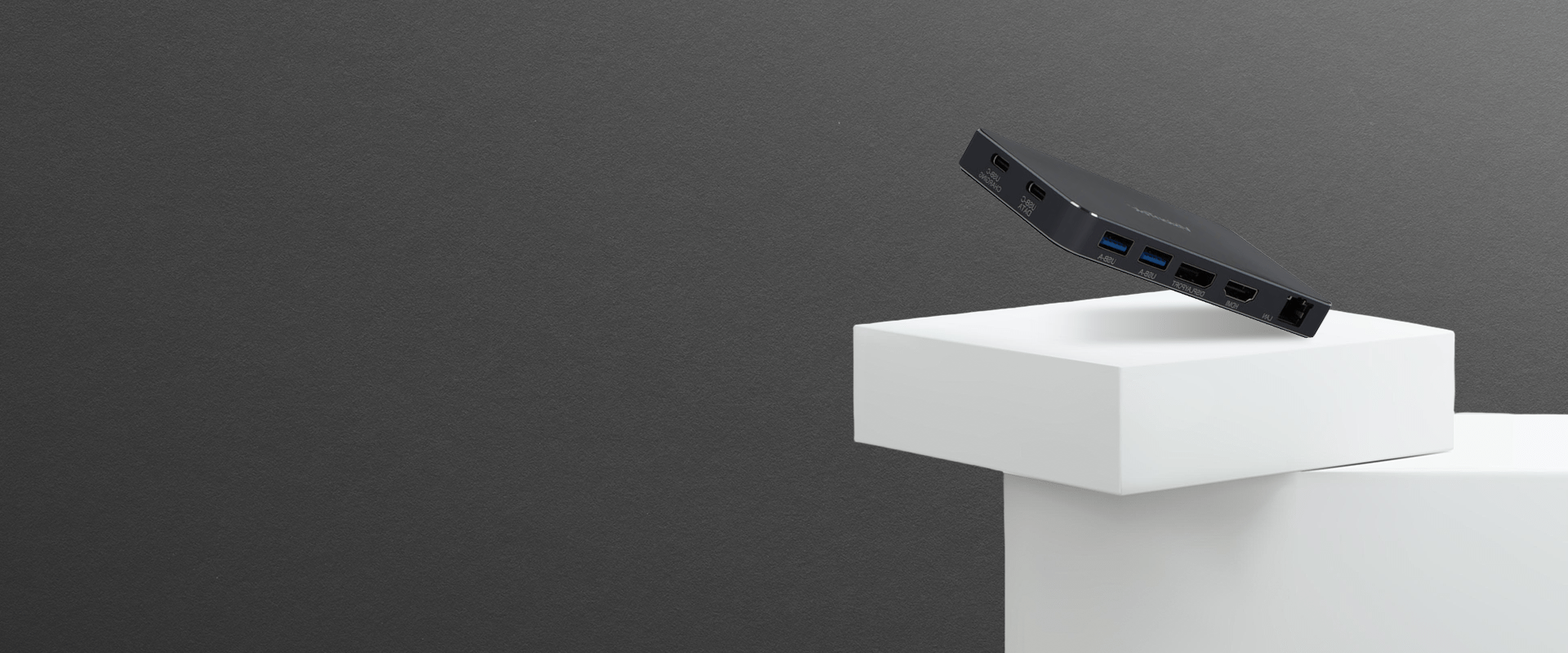Blog
Tek Briefing: The Latest News from Visiontek
Introducing the VT7400 Triple 4K Display USB-C Docking Station
Meet the all-new VisionTek VT7400 Triple 4K Docking Station—a powerhouse dock built for productivity, portability, and performance. With support for three 4K displays, 100W USB-C power delivery, and 10Gbps data transfer speeds, this universal docking station transforms any USB-C laptop or desktop into a versatile workstation. Ideal for remote work, creative projects, or office setups, the VT7400 also features BC 1.2 fast charging, making it VisionTek’s most future-proof dock yet.
Audio/Video Signal Showdown: DisplayPort vs. HDMI
Choosing between DisplayPort vs. HDMI? Whether you're a gamer, remote worker, or content creator, understanding which AV connection suits your needs is key. HDMI is widely compatible and ideal for consoles, travel, and general use, while DisplayPort excels in multi-monitor setups, high refresh rates, and professional-grade displays. VisionTek offers a full range of docking stations, adapters, and cables to support both protocols—ensuring seamless performance no matter your setup or use case.
The Many Faces of HDMI – Which Version Do I Have Again?
A proprietary A/V signal transmitter, HDMI stands for High-Definition Multimedia Interface. HDMI standards transmit uncompressed video data and digital audio data from an HDMI-compliant video source device such as a display controller to a compatible computer monitor, video projector, digital television, or digital audio device.
What is DisplayLink? Everything You Need to Know About DisplayLink Docking Stations
Which Docking Station Is Right For Me?
Not sure which docking station is right for your setup? Our quick guide helps you navigate the essentials—from USB-C vs. USB-A, portable vs. stationary docks, to must-have ports like HDMI, Ethernet, and DisplayLink support. Whether you're expanding a MacBook M2 workspace or simplifying your home office, VisionTek’s lineup of laptop docking stations and USB-C hubs ensures seamless connectivity. Discover how to choose the perfect dock for your device, workflow, and travel needs.
DisplayPort – A Comprehensive Look into the Popular Video Connector
Confused about DisplayPort vs. HDMI, VGA, or USB-C? This guide breaks down the DisplayPort connection type—covering everything from MST daisy chaining and 4K display support to DisplayPort Alt Mode, Dual Mode DP, and HBR bandwidth classes. Learn how VisionTek’s DisplayPort docking stations and adapters empower content creators, professionals, and gamers with reliable, high-performance connectivity across multiple displays.
Understanding the Resolutions and Display Capabilities of the VT2000 & VT2500
More to Know About USB-C Connections - (USB-C Continued)
In our last breakdown of USB-C, we walked through the key features separating the USB-C connection type from its predecessors, focusing on the generations of USB technology and the upgrades offered by each of these cables.
As the standard across the board for charging and data transfer, it’s more important than ever to understand the specifics of the USB-C connection type, and its primary features. To review, a few of the most important elements of the USB-C connection type are:
Thunderbolt™ 3 vs. Thunderbolt™ 4
Curious about the real differences between Thunderbolt™ 3 vs. Thunderbolt™ 4? This blog breaks down everything you need to know—data transfer speeds, display capabilities, power delivery, and how USB-C, USB4, and Thunderbolt™ docks all tie together. Whether you're a power user or content creator, learn why VisionTek's Thunderbolt™ 4 docking stations help you unlock peak performance and future-proof your setup.
Let’s plug into the details.